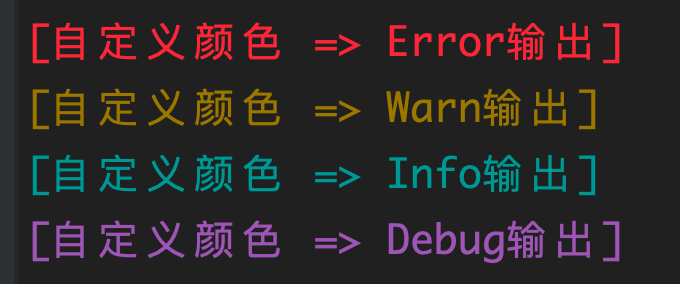基础用法
下载依赖
Go
go get github.com/sirupsen/logrus
输出log
Go
logrus.Errorln("logrus => Error")
logrus.Warningln("logrus => Warn")
logrus.Infoln("logrus => Info")
logrus.Debugln("logrus => Debug")
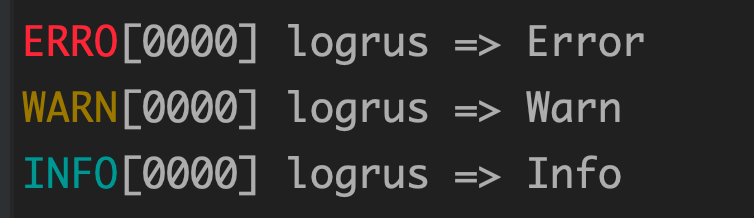
因为日志等级默认是
info等级,所以debug日志未输出
日志等级
Panic:记录日志,然后panicFatal:致命错误,出现错误时程序无法正常运转,输出日志后,程序退出Error:错误日志,需要查看原因Warn:警告信息,提醒程序员注意Info:关键操作,核心流程的日志Debug:一般程序中输出的调试信息Trace:很细粒度的信息,一般用不到
TIP
日志级别
从上向下依次增加,Trace最大,Panic最小logrus有一个日志级别,高于这个级别的日志不会输出。默认的级别为InfoLevel
Go
const (
PanicLevel Level = iota
FatalLevel
ErrorLevel
WarnLevel
InfoLevel
DebugLevel
TraceLevel
)
获取日志等级
Go
fmt.Println(logrus.GetLevel()) // info
修改日志等级
Go
logrus.SetLevel(logrus.DebugLevel)
logrus.Errorln("logrus => Error")
logrus.Warningln("logrus => Warn")
logrus.Infoln("logrus => Info")
logrus.Debugln("logrus => Debug")
fmt.Println(logrus.GetLevel())
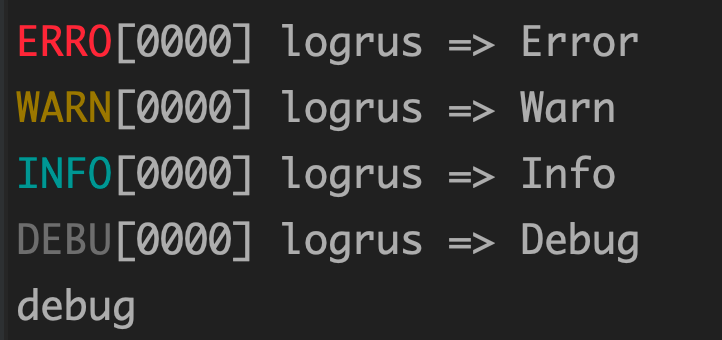
输出日志添加额外字段
添加单个字段
Go
logrus.SetLevel(logrus.DebugLevel)
logInstance := logrus.WithField("name", "如燕")
logInstance.Errorln("logInstance => Error")
logInstance.Warningln("logInstance => Warn")
logInstance.Infoln("logInstance => Info")
logInstance.Debugln("logInstance => Debug")
/**
ERRO[0000] logInstance => Error name="如燕"
WARN[0000] logInstance => Warn name="如燕"
INFO[0000] logInstance => Info name="如燕"
DEBU[0000] logInstance => Debug name="如燕"
*/
同时添加多个字段
Go
logrus.SetLevel(logrus.DebugLevel)
logInstance := logrus.WithFields(logrus.Fields{
"name": "如燕",
"age": 18,
})
logInstance.Errorln("logInstance => Error")
logInstance.Warningln("logInstance => Warn")
logInstance.Infoln("logInstance => Info")
logInstance.Debugln("logInstance => Debug")
/**
ERRO[0000] logInstance => Error age=18 name="如燕"
WARN[0000] logInstance => Warn age=18 name="如燕"
INFO[0000] logInstance => Info age=18 name="如燕"
DEBU[0000] logInstance => Debug age=18 name="如燕"
*/
设置日志展示调用文件路径、行数、函数名称
Go
logrus.SetReportCaller(true)
实现原理如下:
Go
caller := ""
if entry.HasCaller() {
funcVal := fmt.Sprintf("%s()", entry.Caller.Function)
fileVal := fmt.Sprintf("%s:%d", entry.Caller.File, entry.Caller.Line)
if f.CallerPrettyfier != nil {
funcVal, fileVal = f.CallerPrettyfier(entry.Caller)
}
if fileVal == "" {
caller = funcVal
} else if funcVal == "" {
caller = fileVal
} else {
caller = fileVal + " " + funcVal
}
}
- 点击查看具体实现
设置日志格式
- 内置两种格式
JSONFormatter(JSON 格式)和TextFormatter(文本格式)
修改日志为json格式
Go
logrus.SetFormatter(&logrus.JSONFormatter{}) // 设置为json格式
logrus.SetFormatter(&logrus.TextFormatter{}) // 设置为json格式
logInstance := logrus.WithFields(logrus.Fields{
"name": "如燕",
"age": 18,
})
logInstance.Infoln("info")
// {"age":18,"level":"info","msg":"info","name":"如燕","time":"2023-08-02T22:02:05+08:00"}
JSONFormatter/TextFormatter中可传的一些配置如下:
ForceColors:是否强制使用颜色输出DisableColors:是否禁用颜色输出ForceQuote:是否强制引用所有值DisableQuote:是否禁用引用所有值DisableTimestamp:是否禁用时间戳记录FullTimestamp:是否在输出完整的时间戳TimestampFormat:用于输出完整时间戳的时间戳格式
将日志输出到日志文件中
Go
func outputFile() {
file, _ := os.OpenFile("logs/a.log", os.O_CREATE|os.O_WRONLY|os.O_APPEND, 0666)
writes := []io.Writer{
file,
os.Stdout, // 配置这个可以同时将日志输出到控制台上
}
outputWrite := io.MultiWriter(writes...)
logrus.SetOutput(outputWrite)
logrus.SetFormatter(&logrus.TextFormatter{
FullTimestamp: true,
TimestampFormat: "2006-01-02 15:04:05",
})
logInstance := logrus.WithFields(logrus.Fields{
"name": "狄仁杰",
"age": 70,
})
logInstance.Infoln("info")
}
自定义颜色
Logrus中对不同日志的颜色定义可点击这里查看
如下代码:
Go
fmt.Println("\033[30m 黑色 \033[0m")
\033[30m和\033[0m是ANSI转义码,用于在终端输出中设置文本颜色,这两个转义码分别表示设置文本颜色为黑色和重置文本颜色至默认值\033(八进制表示法)是转义字符,也可以写成\x1b(十六进制表示法)[30m表示设置文本颜色,30是黑色的颜色代码\033[0m表示重置文本颜色回到默认值
文本颜色
Go
fmt.Println("\033[30m 黑色文本 \033[0m")
fmt.Println("\033[31m 红色文本 \033[0m")
fmt.Println("\x1b[32m 绿色文本 \x1b[0m")
fmt.Println("\033[33m 黄色文本 \033[0m")
fmt.Println("\033[34m 蓝色文本 \033[0m")
fmt.Println("\x1b[35m 紫色文本 \x1b[0m")
fmt.Println("\033[36m 青色文本 \033[0m")
fmt.Println("\033[37m 灰色文本 \033[0m")
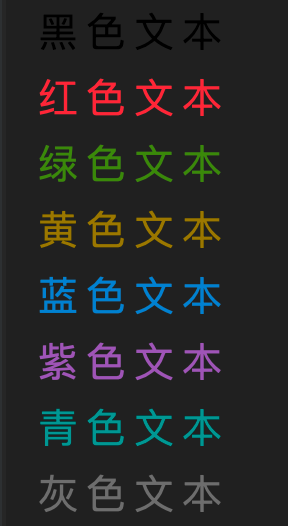
文本背景色
Go
fmt.Println("\033[40m 黑色背景 \033[0m")
fmt.Println("\033[41m 红色背景 \033[0m")
fmt.Println("\033[42m 绿色背景 \033[0m")
fmt.Println("\033[43m 黄色背景 \033[0m")
fmt.Println("\033[44m 蓝色背景 \033[0m")
fmt.Println("\033[45m 紫色背景 \033[0m")
fmt.Println("\x1b[46m 青色背景 \x1b[0m")
fmt.Println("\x1b[47m 灰色背景 \x1b[0m")
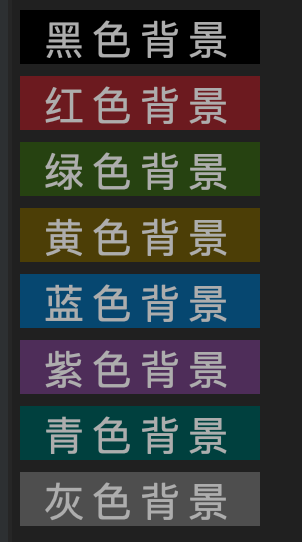
实现自定义设置输入日志颜色
- 通过实现接口logrus.Formatter可以定制自己想要的格式
Go
type Formatter interface {
Format(*Entry) ([]byte, error)
}
Go
// 设置一套颜色
const (
CRed = 31
CYellow = 33
CCyan = 36
CPurple = 35
CGray = 37
)
type MFormat struct{}
func (m MFormat) Format(entry *logrus.Entry) ([]byte, error) {
// 设置日志颜色
var levelColor int
switch entry.Level {
case logrus.PanicLevel, logrus.FatalLevel, logrus.ErrorLevel:
levelColor = CRed
case logrus.WarnLevel:
levelColor = CYellow
case logrus.InfoLevel:
levelColor = CCyan
case logrus.DebugLevel:
levelColor = CPurple
default:
levelColor = CGray
}
var buffer *bytes.Buffer
if buffer = entry.Buffer; buffer == nil {
buffer = &bytes.Buffer{}
}
fmt.Fprintf(buffer, "\x1b[%dm[%s]\x1b[0m\n", levelColor, entry.Message)
return buffer.Bytes(), nil
}
func customLogFormat() {
logrus.SetLevel(logrus.DebugLevel)
logrus.SetFormatter(&MFormat{})
logrus.Errorln("自定义颜色 => Error输出")
logrus.Warningln("自定义颜色 => Warn输出")
logrus.Infoln("自定义颜色 => Info输出")
logrus.Debugln("自定义颜色 => Debug输出")
}